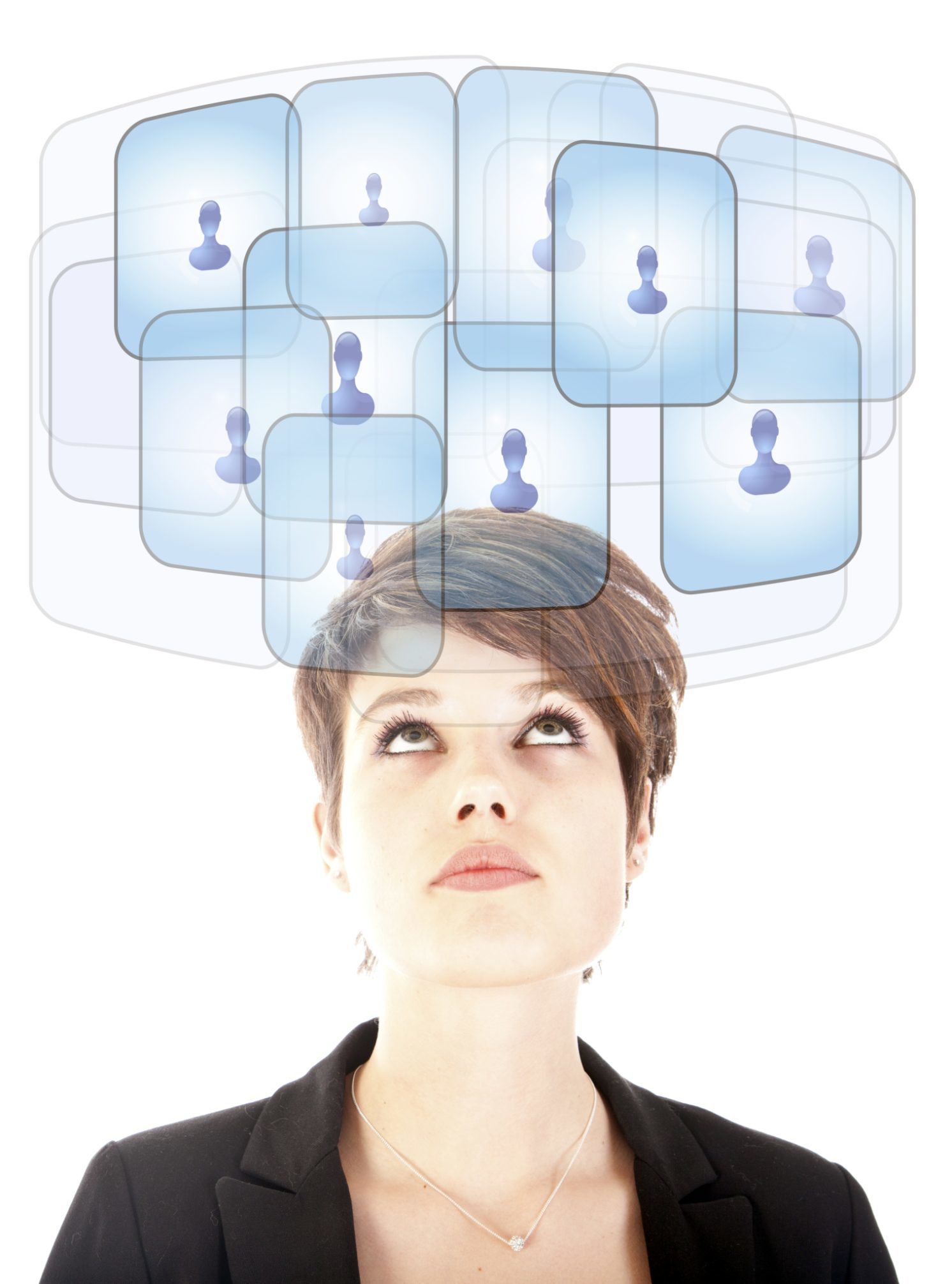Check Out these 10 LinkedIn Tips to Pump Up the Volume
LinkedIn is becoming increasingly more the go-to source for business leads and connections, but only if you are able to get out of the beginner mode. There are several great features that enable you to make connections, share content and extend your reach exponentially, but to be able to make the best use of these you need to be not only active but smart.
To help you with that, here are 10 awesome LinkedIn tips to get you started.
10 LinkedIn Tips to Maximize Your Reach
Customize your profile URL – Be sure and customize your URL with your or your company’s name. This naturally lends an air of professionalism to your page.
Put a LinkedIn Profile Badge on your site – An easy task to do and a nifty tool for increasing connections and site authority. Pick from a few different designs.
Be sure to optimize your page – Complete and make the most of all the features you can when it comes to your company page. You definitely want to make a brand statement.
List your skills to get endorsements – Be sure you list your particular skills when filling out your profile. This enables your connections to make that easy + click to endorse you for any of these they’re aware of.
Utilize your LinkedIn Groups – Joining and contributing to LinkedIn groups provides you with a couple of great advantages. This gives you the ability to send messages to members of the group who you are not level one connected with, and also the ability to view profiles.
Create Showcase Pages – Since LinkedIn got rid of the Products & Services tab, you’ll want to use Showcase Pages to promote products and services directly.
Directly Email your LinkedIn Group – Known as LinkedIn Announcements, you can mail all the members of your LinkedIn group once per week.
Get LinkedIn to send you leads with Saved Searches – By saving your searches on LinkedIn they will send you new leads based on the search parameters you entered. Can you say free leads?
Ask Your Connections for Introductions – Mine your current connections and ask them to introduce you someone they are connected to that you would like to be. You’ll be surprised at how many will say yes.
Reorder Your LinkedIn Skills – You now have the ability to edit your skills and within that you can reorder your skills to emphasize what you’d like to. It can also lessen the number of no-picture endorsers present there.